There are several reasons why it is important to monitor servers:
- Performance: Monitoring server performance can help identify issues that may be impacting the speed or efficiency of the system. This can include problems with hardware, software, or network connectivity.
- Capacity: Monitoring server capacity allows you to track the usage of resources such as CPU, memory, and storage, and ensure that the server has enough capacity to meet the demands of the workload.
- Security: Monitoring servers can help detect and prevent security threats such as malware infections or unauthorized access.
- Uptime: Monitoring servers helps ensure that they are available and functioning properly, which is critical for maintaining business continuity.
- Maintenance: Regular monitoring can help identify when maintenance or upgrades are needed, which can help prevent issues from occurring in the future.
Overall, monitoring servers is important for ensuring the performance, reliability, and security of the system, and for maintaining business continuity.
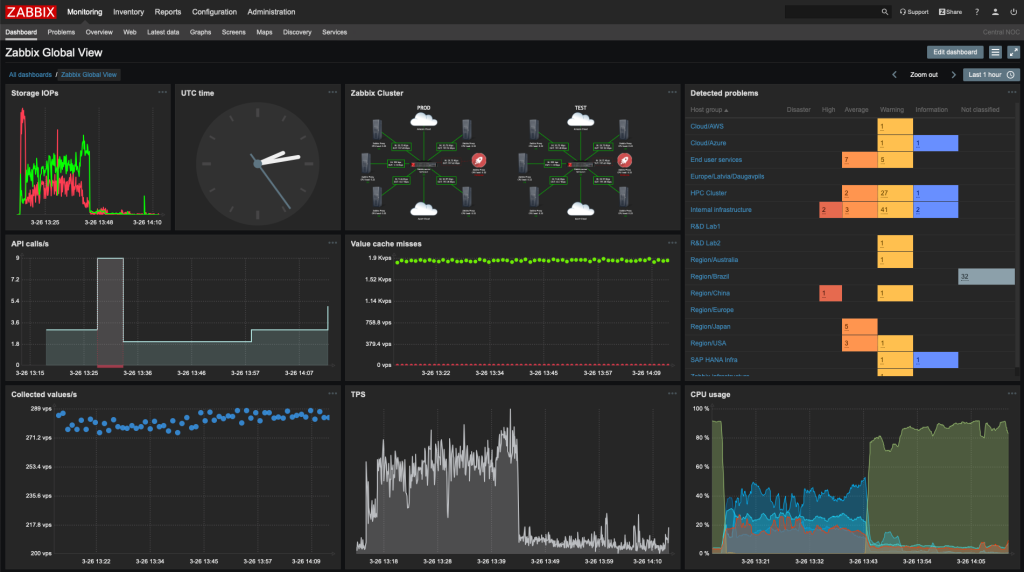
There are many methods and programs available for monitoring servers, and the best choice will depend on your specific needs and requirements. Here are some common methods and programs that are often used for monitoring servers:
- System logs: Many operating systems, applications, and services generate log files that can be used to track events and identify issues. System logs can provide valuable information about server performance, capacity, and security.
- Performance monitoring tools: There are a variety of tools that can be used to monitor the performance of servers, including those that track CPU and memory usage, disk I/O, network traffic, and more. Some popular tools include:
- Windows Performance Monitor (part of the Windows operating system)
- top (Linux and Unix)
- htop (Linux and Unix)
- Network monitoring tools: Network monitoring tools can be used to track network performance and identify issues such as network congestion or connectivity problems. Some popular tools include:
- Wireshark (open source)
- SolarWinds Network Performance Monitor (commercial)
- Server monitoring software: There are many server monitoring software packages available that can be used to monitor servers in real-time. These tools typically offer a range of features, including alerting, reporting, and remote access. Some popular tools include:
- Nagios (open source)
- Zabbix (open source)
- SolarWinds Server & Application Monitor (commercial)
Again, the best choice will depend on your specific needs and requirements. It is important to carefully evaluate the features and capabilities of different tools and choose one that meets your needs.
10 Best Server Performance Monitoring Tools & Software
- Nagios: An open-source monitoring tool that can be used to monitor servers, networks, and applications. It provides notifications and alerts when issues arise, and it can also be used to generate reports.
Advantages include being open-source and customizable, having a large community of users for support, and being able to monitor a wide variety of systems and devices. Disadvantages include a steeper learning curve for beginners and a lack of built-in reporting and visualization features.
- PRTG Network Monitor: A network monitoring tool that can be used to monitor servers, networks, and applications. It can also monitor cloud services, virtual environments, and IoT devices. It provides detailed reporting and alerts when issues arise.
Advantages include a user-friendly interface, detailed reporting and alerting, and the ability to monitor a wide variety of systems and devices. Disadvantages include a higher cost for the full version and a lack of customization options.
- Zabbix: An open-source monitoring tool that can be used to monitor servers, networks, and applications. It can also monitor cloud services and virtual environments. It offers detailed reporting and has a flexible alerting system.
Advantages include being open-source, having a large community of users for support, and being able to monitor a wide variety of systems and devices. Disadvantages include a steeper learning curve for beginners and a lack of built-in reporting and visualization features.
- SolarWinds Server & Application Monitor: A commercial monitoring tool that can be used to monitor servers, networks, and applications. It can also monitor cloud services, virtual environments, and IoT devices. It offers detailed reporting and alerts when issues arise.
Advantages include detailed reporting and alerting, a user-friendly interface, and the ability to monitor a wide variety of systems and devices. Disadvantages include a higher cost and a lack of customization options.
- Icinga: An open-source monitoring tool that can be used to monitor servers, networks, and applications. It offers detailed reporting and alerts when issues arise, and it can also be used to generate reports.
Advantages include being open-source, having a large community of users for support, and being able to monitor a wide variety of systems and devices. Disadvantages include a steeper learning curve for beginners and a lack of built-in reporting and visualization features.
- Datadog: A cloud-based monitoring and analytics platform that can be used to monitor servers, networks, and applications. It can also monitor cloud services and virtual environments. It offers detailed reporting and alerts when issues arise.
Advantages include cloud-based monitoring, a user-friendly interface, and the ability to monitor a wide variety of systems and devices. Disadvantages include a higher cost for advanced features and a lack of customization options.
- New Relic: A cloud-based monitoring and analytics platform that can be used to monitor servers, networks, and applications. It can also monitor cloud services and virtual environments. It offers detailed reporting and alerts when issues arise.
Advantages include cloud-based monitoring, a user-friendly interface, and the ability to monitor a wide variety of systems and devices. Disadvantages include a higher cost for advanced features and a lack of customization options.
- Splunk: A monitoring and analytics platform that can be used to monitor servers, networks, and applications. It can also monitor cloud services and virtual environments. It offers detailed reporting and alerts when issues arise.
Advantages include powerful monitoring and analytics capabilities, a user-friendly interface, and the ability to monitor a wide variety of systems and devices. Disadvantages include a higher cost for advanced features and a steeper learning curve for beginners.
- AppDynamics: A commercial monitoring tool that can be used to monitor servers, networks, and applications. It can also monitor cloud services and virtual environments. It offers detailed reporting and alerts when issues arise.
Advantages include detailed reporting and alerting, a user-friendly interface, and the ability to monitor a wide variety of systems and devices. Disadvantages include a higher cost and a lack of customization options.
- Dynatrace: A commercial monitoring tool that can be used to monitor servers, networks, and applications. It can also monitor cloud services and virtual environments. It offers detailed reporting and alerts when issues arise.
Advantages include detailed reporting and alerting, a user-friendly interface, and the ability to monitor a wide variety of systems and devices. Disadvantages include a higher cost and a lack of customization options.
It’s important to note that different tools will have different advantages and disadvantages depending on the specific needs of your organization and the systems you need to monitor. It’s recommended to evaluate the features of each tool and compare them to your specific requirements before making a decision.